BingImageSearch implements BingImageSearch More...
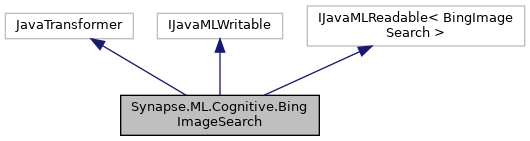
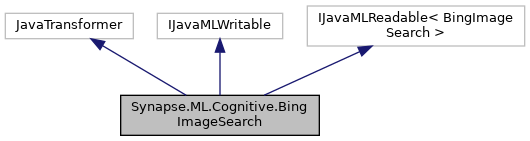
Public Member Functions | |
| BingImageSearch () | |
| Creates a BingImageSearch without any parameters. More... | |
| BingImageSearch (string uid) | |
| Creates a BingImageSearch with a UID that is used to give the BingImageSearch a unique ID. More... | |
| BingImageSearch | SetAspect (string value) |
| Sets value for aspect More... | |
| BingImageSearch | SetAspectCol (string value) |
| Sets value for aspect column More... | |
| BingImageSearch | SetColor (string value) |
| Sets value for color More... | |
| BingImageSearch | SetColorCol (string value) |
| Sets value for color column More... | |
| BingImageSearch | SetConcurrency (int value) |
| Sets value for concurrency More... | |
| BingImageSearch | SetConcurrentTimeout (double value) |
| Sets value for concurrentTimeout More... | |
| BingImageSearch | SetCount (int value) |
| Sets value for count More... | |
| BingImageSearch | SetCountCol (string value) |
| Sets value for count column More... | |
| BingImageSearch | SetErrorCol (string value) |
| Sets value for errorCol More... | |
| BingImageSearch | SetFreshness (string value) |
| Sets value for freshness More... | |
| BingImageSearch | SetFreshnessCol (string value) |
| Sets value for freshness column More... | |
| BingImageSearch | SetHandler (object value) |
| Sets value for handler More... | |
| BingImageSearch | SetHeight (int value) |
| Sets value for height More... | |
| BingImageSearch | SetHeightCol (string value) |
| Sets value for height column More... | |
| BingImageSearch | SetImageContent (string value) |
| Sets value for imageContent More... | |
| BingImageSearch | SetImageContentCol (string value) |
| Sets value for imageContent column More... | |
| BingImageSearch | SetImageType (string value) |
| Sets value for imageType More... | |
| BingImageSearch | SetImageTypeCol (string value) |
| Sets value for imageType column More... | |
| BingImageSearch | SetLicense (string value) |
| Sets value for license More... | |
| BingImageSearch | SetLicenseCol (string value) |
| Sets value for license column More... | |
| BingImageSearch | SetMaxFileSize (int value) |
| Sets value for maxFileSize More... | |
| BingImageSearch | SetMaxFileSizeCol (string value) |
| Sets value for maxFileSize column More... | |
| BingImageSearch | SetMaxHeight (int value) |
| Sets value for maxHeight More... | |
| BingImageSearch | SetMaxHeightCol (string value) |
| Sets value for maxHeight column More... | |
| BingImageSearch | SetMaxWidth (int value) |
| Sets value for maxWidth More... | |
| BingImageSearch | SetMaxWidthCol (string value) |
| Sets value for maxWidth column More... | |
| BingImageSearch | SetMinFileSize (int value) |
| Sets value for minFileSize More... | |
| BingImageSearch | SetMinFileSizeCol (string value) |
| Sets value for minFileSize column More... | |
| BingImageSearch | SetMinHeight (int value) |
| Sets value for minHeight More... | |
| BingImageSearch | SetMinHeightCol (string value) |
| Sets value for minHeight column More... | |
| BingImageSearch | SetMinWidth (int value) |
| Sets value for minWidth More... | |
| BingImageSearch | SetMinWidthCol (string value) |
| Sets value for minWidth column More... | |
| BingImageSearch | SetMkt (string value) |
| Sets value for mkt More... | |
| BingImageSearch | SetMktCol (string value) |
| Sets value for mkt column More... | |
| BingImageSearch | SetOffset (int value) |
| Sets value for offset More... | |
| BingImageSearch | SetOffsetCol (string value) |
| Sets value for offset column More... | |
| BingImageSearch | SetOutputCol (string value) |
| Sets value for outputCol More... | |
| BingImageSearch | SetQ (string value) |
| Sets value for q More... | |
| BingImageSearch | SetQCol (string value) |
| Sets value for q column More... | |
| BingImageSearch | SetSize (string value) |
| Sets value for size More... | |
| BingImageSearch | SetSizeCol (string value) |
| Sets value for size column More... | |
| BingImageSearch | SetSubscriptionKey (string value) |
| Sets value for subscriptionKey More... | |
| BingImageSearch | SetSubscriptionKeyCol (string value) |
| Sets value for subscriptionKey column More... | |
| BingImageSearch | SetTimeout (double value) |
| Sets value for timeout More... | |
| BingImageSearch | SetUrl (string value) |
| Sets value for url More... | |
| BingImageSearch | SetWidth (int value) |
| Sets value for width More... | |
| BingImageSearch | SetWidthCol (string value) |
| Sets value for width column More... | |
| string | GetAspect () |
| Gets aspect value More... | |
| string | GetColor () |
| Gets color value More... | |
| int | GetConcurrency () |
| Gets concurrency value More... | |
| double | GetConcurrentTimeout () |
| Gets concurrentTimeout value More... | |
| int | GetCount () |
| Gets count value More... | |
| string | GetErrorCol () |
| Gets errorCol value More... | |
| string | GetFreshness () |
| Gets freshness value More... | |
| object | GetHandler () |
| Gets handler value More... | |
| int | GetHeight () |
| Gets height value More... | |
| string | GetImageContent () |
| Gets imageContent value More... | |
| string | GetImageType () |
| Gets imageType value More... | |
| string | GetLicense () |
| Gets license value More... | |
| int | GetMaxFileSize () |
| Gets maxFileSize value More... | |
| int | GetMaxHeight () |
| Gets maxHeight value More... | |
| int | GetMaxWidth () |
| Gets maxWidth value More... | |
| int | GetMinFileSize () |
| Gets minFileSize value More... | |
| int | GetMinHeight () |
| Gets minHeight value More... | |
| int | GetMinWidth () |
| Gets minWidth value More... | |
| string | GetMkt () |
| Gets mkt value More... | |
| int | GetOffset () |
| Gets offset value More... | |
| string | GetOutputCol () |
| Gets outputCol value More... | |
| string | GetQ () |
| Gets q value More... | |
| string | GetSize () |
| Gets size value More... | |
| string | GetSubscriptionKey () |
| Gets subscriptionKey value More... | |
| double | GetTimeout () |
| Gets timeout value More... | |
| string | GetUrl () |
| Gets url value More... | |
| int | GetWidth () |
| Gets width value More... | |
| void | Save (string path) |
| Saves the object so that it can be loaded later using Load. Note that these objects can be shared with Scala by Loading or Saving in Scala. More... | |
| JavaMLWriter | Write () |
| |
| JavaMLReader< BingImageSearch > | Read () |
| Get the corresponding JavaMLReader instance. More... | |
| BingImageSearch | SetLinkedService (string value) |
| Sets value for linkedService More... | |
Static Public Member Functions | |
| static BingImageSearch | Load (string path) |
| Loads the BingImageSearch that was previously saved using Save(string). More... | |
Detailed Description
BingImageSearch implements BingImageSearch
Constructor & Destructor Documentation
◆ BingImageSearch() [1/2]
|
inline |
Creates a BingImageSearch without any parameters.
◆ BingImageSearch() [2/2]
|
inline |
Creates a BingImageSearch with a UID that is used to give the BingImageSearch a unique ID.
- Parameters
-
uid An immutable unique ID for the object and its derivatives.
Member Function Documentation
◆ GetAspect()
| string Synapse.ML.Cognitive.BingImageSearch.GetAspect | ( | ) |
Gets aspect value
- Returns
- aspect: Filter images by the following aspect ratios: Square: Return images with standard aspect ratioWide: Return images with wide screen aspect ratioTall: Return images with tall aspect ratioAll: Do not filter by aspect. Specifying this value is the same as not specifying the aspect parameter.
◆ GetColor()
| string Synapse.ML.Cognitive.BingImageSearch.GetColor | ( | ) |
Gets color value
- Returns
- color: Filter images by the following color options:ColorOnly: Return color imagesMonochrome: Return black and white imagesReturn images with one of the following dominant colors:Black,Blue,Brown,Gray,Green,Orange,Pink,Purple,Red,Teal,White,Yellow
◆ GetConcurrency()
| int Synapse.ML.Cognitive.BingImageSearch.GetConcurrency | ( | ) |
Gets concurrency value
- Returns
- concurrency: max number of concurrent calls
◆ GetConcurrentTimeout()
| double Synapse.ML.Cognitive.BingImageSearch.GetConcurrentTimeout | ( | ) |
Gets concurrentTimeout value
- Returns
- concurrentTimeout: max number seconds to wait on futures if concurrency >= 1
◆ GetCount()
| int Synapse.ML.Cognitive.BingImageSearch.GetCount | ( | ) |
Gets count value
- Returns
- count: The number of image results to return in the response. The actual number delivered may be less than requested.
◆ GetErrorCol()
| string Synapse.ML.Cognitive.BingImageSearch.GetErrorCol | ( | ) |
Gets errorCol value
- Returns
- errorCol: column to hold http errors
◆ GetFreshness()
| string Synapse.ML.Cognitive.BingImageSearch.GetFreshness | ( | ) |
Gets freshness value
- Returns
- freshness: Filter images by the following discovery options:Day: Return images discovered by Bing within the last 24 hoursWeek: Return images discovered by Bing within the last 7 daysMonth: Return images discovered by Bing within the last 30 daysYear: Return images discovered within the last year2017-06-15..2018-06-15: Return images discovered within the specified range of dates
◆ GetHandler()
| object Synapse.ML.Cognitive.BingImageSearch.GetHandler | ( | ) |
Gets handler value
- Returns
- handler: Which strategy to use when handling requests
◆ GetHeight()
| int Synapse.ML.Cognitive.BingImageSearch.GetHeight | ( | ) |
Gets height value
- Returns
- height: Filter images that have the specified height, in pixels.You may use this filter with the size filter to return small images that have a height of 150 pixels.
◆ GetImageContent()
| string Synapse.ML.Cognitive.BingImageSearch.GetImageContent | ( | ) |
Gets imageContent value
- Returns
- imageContent: Filter images by the following content types:Face: Return images that show only a person's facePortrait: Return images that show only a person's head and shoulders
◆ GetImageType()
| string Synapse.ML.Cognitive.BingImageSearch.GetImageType | ( | ) |
Gets imageType value
- Returns
- imageType: Filter images by the following image types:AnimatedGif: return animated gif imagesAnimatedGifHttps: return animated gif images that are from an https addressClipart: Return only clip art imagesLine: Return only line drawingsPhoto: Return only photographs (excluding line drawings, animated Gifs, and clip art)Shopping: Return only images that contain items where Bing knows of a merchant that is selling the items. This option is valid in the en-US market only. Transparent: Return only images with a transparent background.
◆ GetLicense()
| string Synapse.ML.Cognitive.BingImageSearch.GetLicense | ( | ) |
Gets license value
- Returns
- license: Filter images by the following license types:Any: Return images that are under any license type. The response doesn't include images that do not specify a license or the license is unknown.Public: Return images where the creator has waived their exclusive rights, to the fullest extent allowed by law.Share: Return images that may be shared with others. Changing or editing the image might not be allowed. Also, modifying, sharing, and using the image for commercial purposes might not be allowed. Typically, this option returns the most images.ShareCommercially: Return images that may be shared with others for personal or commercial purposes. Changing or editing the image might not be allowed.Modify: Return images that may be modified, shared, and used. Changing or editing the image might not be allowed. Modifying, sharing, and using the image for commercial purposes might not be allowed. ModifyCommercially: Return images that may be modified, shared, and used for personal or commercial purposes. Typically, this option returns the fewest images.All: Do not filter by license type. Specifying this value is the same as not specifying the license parameter. For more information about these license types, see Filter Images By License Type.
◆ GetMaxFileSize()
| int Synapse.ML.Cognitive.BingImageSearch.GetMaxFileSize | ( | ) |
Gets maxFileSize value
- Returns
- maxFileSize: Filter images that are less than or equal to the specified file size.The maximum file size that you may specify is 520,192 bytes. If you specify a larger value, the API uses 520,192. It is possible that the response may include images that are slightly larger than the specified maximum.You may specify this filter and minFileSize to filter images within a range of file sizes.
◆ GetMaxHeight()
| int Synapse.ML.Cognitive.BingImageSearch.GetMaxHeight | ( | ) |
Gets maxHeight value
- Returns
- maxHeight: Filter images that have a height that is less than or equal to the specified height. Specify the height in pixels.You may specify this filter and minHeight to filter images within a range of heights. This filter and the height filter are mutually exclusive.
◆ GetMaxWidth()
| int Synapse.ML.Cognitive.BingImageSearch.GetMaxWidth | ( | ) |
Gets maxWidth value
- Returns
- maxWidth: Filter images that have a width that is less than or equal to the specified width. Specify the width in pixels.You may specify this filter and maxWidth to filter images within a range of widths. This filter and the width filter are mutually exclusive.
◆ GetMinFileSize()
| int Synapse.ML.Cognitive.BingImageSearch.GetMinFileSize | ( | ) |
Gets minFileSize value
- Returns
- minFileSize: Filter images that are greater than or equal to the specified file size. The maximum file size that you may specify is 520,192 bytes. If you specify a larger value, the API uses 520,192. It is possible that the response may include images that are slightly smaller than the specified minimum. You may specify this filter and maxFileSize to filter images within a range of file sizes.
◆ GetMinHeight()
| int Synapse.ML.Cognitive.BingImageSearch.GetMinHeight | ( | ) |
Gets minHeight value
- Returns
- minHeight: Filter images that have a height that is greater than or equal to the specified height. Specify the height in pixels.You may specify this filter and maxHeight to filter images within a range of heights. This filter and the height filter are mutually exclusive.
◆ GetMinWidth()
| int Synapse.ML.Cognitive.BingImageSearch.GetMinWidth | ( | ) |
Gets minWidth value
- Returns
- minWidth: Filter images that have a width that is greater than or equal to the specified width. Specify the width in pixels. You may specify this filter and maxWidth to filter images within a range of widths. This filter and the width filter are mutually exclusive.
◆ GetMkt()
| string Synapse.ML.Cognitive.BingImageSearch.GetMkt | ( | ) |
Gets mkt value
- Returns
- mkt: The market where the results come from. Typically, this is the country where the user is making the request from; however, it could be a different country if the user is not located in a country where Bing delivers results. The market must be in the form -. For example, en-US. Full list of supported markets: es-AR,en-AU,de-AT,nl-BE,fr-BE,pt-BR,en-CA,fr-CA,es-CL,da-DK,fi-FI,fr-FR,de-DE,zh-HK,en-IN,en-ID,en-IE,it-IT,ja-JP,ko-KR,en-MY,es-MX,nl-NL,en-NZ,no-NO,zh-CN,pl-PL,pt-PT,en-PH,ru-RU,ar-SA,en-ZA,es-ES,sv-SE,fr-CH,de-CH,zh-TW,tr-TR,en-GB,en-US,es-US
◆ GetOffset()
| int Synapse.ML.Cognitive.BingImageSearch.GetOffset | ( | ) |
Gets offset value
- Returns
- offset: The zero-based offset that indicates the number of image results to skip before returning results
◆ GetOutputCol()
| string Synapse.ML.Cognitive.BingImageSearch.GetOutputCol | ( | ) |
Gets outputCol value
- Returns
- outputCol: The name of the output column
◆ GetQ()
| string Synapse.ML.Cognitive.BingImageSearch.GetQ | ( | ) |
Gets q value
- Returns
- q: The user's search query string
◆ GetSize()
| string Synapse.ML.Cognitive.BingImageSearch.GetSize | ( | ) |
Gets size value
- Returns
- size: Filter images by the following sizes:Small: Return images that are less than 200x200 pixelsMedium: Return images that are greater than or equal to 200x200 pixels but less than 500x500 pixelsLarge: Return images that are 500x500 pixels or largerWallpaper: Return wallpaper images.AllDo not filter by size. Specifying this value is the same as not specifying the size parameter.You may use this parameter along with the height or width parameters. For example, you may use height and size to request small images that are 150 pixels tall.
◆ GetSubscriptionKey()
| string Synapse.ML.Cognitive.BingImageSearch.GetSubscriptionKey | ( | ) |
Gets subscriptionKey value
- Returns
- subscriptionKey: the API key to use
◆ GetTimeout()
| double Synapse.ML.Cognitive.BingImageSearch.GetTimeout | ( | ) |
Gets timeout value
- Returns
- timeout: number of seconds to wait before closing the connection
◆ GetUrl()
| string Synapse.ML.Cognitive.BingImageSearch.GetUrl | ( | ) |
Gets url value
- Returns
- url: Url of the service
◆ GetWidth()
| int Synapse.ML.Cognitive.BingImageSearch.GetWidth | ( | ) |
Gets width value
- Returns
- width: Filter images that have the specified width, in pixels.You may use this filter with the size filter to return small images that have a width of 150 pixels.
◆ Load()
|
static |
Loads the BingImageSearch that was previously saved using Save(string).
- Parameters
-
path The path the previous BingImageSearch was saved to
- Returns
- New BingImageSearch object, loaded from path.
◆ Read()
| JavaMLReader<BingImageSearch> Synapse.ML.Cognitive.BingImageSearch.Read | ( | ) |
Get the corresponding JavaMLReader instance.
- Returns
- an JavaMLReader<BingImageSearch> instance for this ML instance.
◆ Save()
| void Synapse.ML.Cognitive.BingImageSearch.Save | ( | string | path | ) |
Saves the object so that it can be loaded later using Load. Note that these objects can be shared with Scala by Loading or Saving in Scala.
- Parameters
-
path The path to save the object to
◆ SetAspect()
| BingImageSearch Synapse.ML.Cognitive.BingImageSearch.SetAspect | ( | string | value | ) |
Sets value for aspect
- Parameters
-
value Filter images by the following aspect ratios: Square: Return images with standard aspect ratioWide: Return images with wide screen aspect ratioTall: Return images with tall aspect ratioAll: Do not filter by aspect. Specifying this value is the same as not specifying the aspect parameter.
- Returns
- New BingImageSearch object
◆ SetAspectCol()
| BingImageSearch Synapse.ML.Cognitive.BingImageSearch.SetAspectCol | ( | string | value | ) |
Sets value for aspect column
- Parameters
-
value Filter images by the following aspect ratios: Square: Return images with standard aspect ratioWide: Return images with wide screen aspect ratioTall: Return images with tall aspect ratioAll: Do not filter by aspect. Specifying this value is the same as not specifying the aspect parameter.
- Returns
- New BingImageSearch object
◆ SetColor()
| BingImageSearch Synapse.ML.Cognitive.BingImageSearch.SetColor | ( | string | value | ) |
Sets value for color
- Parameters
-
value Filter images by the following color options:ColorOnly: Return color imagesMonochrome: Return black and white imagesReturn images with one of the following dominant colors:Black,Blue,Brown,Gray,Green,Orange,Pink,Purple,Red,Teal,White,Yellow
- Returns
- New BingImageSearch object
◆ SetColorCol()
| BingImageSearch Synapse.ML.Cognitive.BingImageSearch.SetColorCol | ( | string | value | ) |
Sets value for color column
- Parameters
-
value Filter images by the following color options:ColorOnly: Return color imagesMonochrome: Return black and white imagesReturn images with one of the following dominant colors:Black,Blue,Brown,Gray,Green,Orange,Pink,Purple,Red,Teal,White,Yellow
- Returns
- New BingImageSearch object
◆ SetConcurrency()
| BingImageSearch Synapse.ML.Cognitive.BingImageSearch.SetConcurrency | ( | int | value | ) |
Sets value for concurrency
- Parameters
-
value max number of concurrent calls
- Returns
- New BingImageSearch object
◆ SetConcurrentTimeout()
| BingImageSearch Synapse.ML.Cognitive.BingImageSearch.SetConcurrentTimeout | ( | double | value | ) |
Sets value for concurrentTimeout
- Parameters
-
value max number seconds to wait on futures if concurrency >= 1
- Returns
- New BingImageSearch object
◆ SetCount()
| BingImageSearch Synapse.ML.Cognitive.BingImageSearch.SetCount | ( | int | value | ) |
Sets value for count
- Parameters
-
value The number of image results to return in the response. The actual number delivered may be less than requested.
- Returns
- New BingImageSearch object
◆ SetCountCol()
| BingImageSearch Synapse.ML.Cognitive.BingImageSearch.SetCountCol | ( | string | value | ) |
Sets value for count column
- Parameters
-
value The number of image results to return in the response. The actual number delivered may be less than requested.
- Returns
- New BingImageSearch object
◆ SetErrorCol()
| BingImageSearch Synapse.ML.Cognitive.BingImageSearch.SetErrorCol | ( | string | value | ) |
Sets value for errorCol
- Parameters
-
value column to hold http errors
- Returns
- New BingImageSearch object
◆ SetFreshness()
| BingImageSearch Synapse.ML.Cognitive.BingImageSearch.SetFreshness | ( | string | value | ) |
Sets value for freshness
- Parameters
-
value Filter images by the following discovery options:Day: Return images discovered by Bing within the last 24 hoursWeek: Return images discovered by Bing within the last 7 daysMonth: Return images discovered by Bing within the last 30 daysYear: Return images discovered within the last year2017-06-15..2018-06-15: Return images discovered within the specified range of dates
- Returns
- New BingImageSearch object
◆ SetFreshnessCol()
| BingImageSearch Synapse.ML.Cognitive.BingImageSearch.SetFreshnessCol | ( | string | value | ) |
Sets value for freshness column
- Parameters
-
value Filter images by the following discovery options:Day: Return images discovered by Bing within the last 24 hoursWeek: Return images discovered by Bing within the last 7 daysMonth: Return images discovered by Bing within the last 30 daysYear: Return images discovered within the last year2017-06-15..2018-06-15: Return images discovered within the specified range of dates
- Returns
- New BingImageSearch object
◆ SetHandler()
| BingImageSearch Synapse.ML.Cognitive.BingImageSearch.SetHandler | ( | object | value | ) |
Sets value for handler
- Parameters
-
value Which strategy to use when handling requests
- Returns
- New BingImageSearch object
◆ SetHeight()
| BingImageSearch Synapse.ML.Cognitive.BingImageSearch.SetHeight | ( | int | value | ) |
Sets value for height
- Parameters
-
value Filter images that have the specified height, in pixels.You may use this filter with the size filter to return small images that have a height of 150 pixels.
- Returns
- New BingImageSearch object
◆ SetHeightCol()
| BingImageSearch Synapse.ML.Cognitive.BingImageSearch.SetHeightCol | ( | string | value | ) |
Sets value for height column
- Parameters
-
value Filter images that have the specified height, in pixels.You may use this filter with the size filter to return small images that have a height of 150 pixels.
- Returns
- New BingImageSearch object
◆ SetImageContent()
| BingImageSearch Synapse.ML.Cognitive.BingImageSearch.SetImageContent | ( | string | value | ) |
Sets value for imageContent
- Parameters
-
value Filter images by the following content types:Face: Return images that show only a person's facePortrait: Return images that show only a person's head and shoulders
- Returns
- New BingImageSearch object
◆ SetImageContentCol()
| BingImageSearch Synapse.ML.Cognitive.BingImageSearch.SetImageContentCol | ( | string | value | ) |
Sets value for imageContent column
- Parameters
-
value Filter images by the following content types:Face: Return images that show only a person's facePortrait: Return images that show only a person's head and shoulders
- Returns
- New BingImageSearch object
◆ SetImageType()
| BingImageSearch Synapse.ML.Cognitive.BingImageSearch.SetImageType | ( | string | value | ) |
Sets value for imageType
- Parameters
-
value Filter images by the following image types:AnimatedGif: return animated gif imagesAnimatedGifHttps: return animated gif images that are from an https addressClipart: Return only clip art imagesLine: Return only line drawingsPhoto: Return only photographs (excluding line drawings, animated Gifs, and clip art)Shopping: Return only images that contain items where Bing knows of a merchant that is selling the items. This option is valid in the en-US market only. Transparent: Return only images with a transparent background.
- Returns
- New BingImageSearch object
◆ SetImageTypeCol()
| BingImageSearch Synapse.ML.Cognitive.BingImageSearch.SetImageTypeCol | ( | string | value | ) |
Sets value for imageType column
- Parameters
-
value Filter images by the following image types:AnimatedGif: return animated gif imagesAnimatedGifHttps: return animated gif images that are from an https addressClipart: Return only clip art imagesLine: Return only line drawingsPhoto: Return only photographs (excluding line drawings, animated Gifs, and clip art)Shopping: Return only images that contain items where Bing knows of a merchant that is selling the items. This option is valid in the en-US market only. Transparent: Return only images with a transparent background.
- Returns
- New BingImageSearch object
◆ SetLicense()
| BingImageSearch Synapse.ML.Cognitive.BingImageSearch.SetLicense | ( | string | value | ) |
Sets value for license
- Parameters
-
value Filter images by the following license types:Any: Return images that are under any license type. The response doesn't include images that do not specify a license or the license is unknown.Public: Return images where the creator has waived their exclusive rights, to the fullest extent allowed by law.Share: Return images that may be shared with others. Changing or editing the image might not be allowed. Also, modifying, sharing, and using the image for commercial purposes might not be allowed. Typically, this option returns the most images.ShareCommercially: Return images that may be shared with others for personal or commercial purposes. Changing or editing the image might not be allowed.Modify: Return images that may be modified, shared, and used. Changing or editing the image might not be allowed. Modifying, sharing, and using the image for commercial purposes might not be allowed. ModifyCommercially: Return images that may be modified, shared, and used for personal or commercial purposes. Typically, this option returns the fewest images.All: Do not filter by license type. Specifying this value is the same as not specifying the license parameter. For more information about these license types, see Filter Images By License Type.
- Returns
- New BingImageSearch object
◆ SetLicenseCol()
| BingImageSearch Synapse.ML.Cognitive.BingImageSearch.SetLicenseCol | ( | string | value | ) |
Sets value for license column
- Parameters
-
value Filter images by the following license types:Any: Return images that are under any license type. The response doesn't include images that do not specify a license or the license is unknown.Public: Return images where the creator has waived their exclusive rights, to the fullest extent allowed by law.Share: Return images that may be shared with others. Changing or editing the image might not be allowed. Also, modifying, sharing, and using the image for commercial purposes might not be allowed. Typically, this option returns the most images.ShareCommercially: Return images that may be shared with others for personal or commercial purposes. Changing or editing the image might not be allowed.Modify: Return images that may be modified, shared, and used. Changing or editing the image might not be allowed. Modifying, sharing, and using the image for commercial purposes might not be allowed. ModifyCommercially: Return images that may be modified, shared, and used for personal or commercial purposes. Typically, this option returns the fewest images.All: Do not filter by license type. Specifying this value is the same as not specifying the license parameter. For more information about these license types, see Filter Images By License Type.
- Returns
- New BingImageSearch object
◆ SetLinkedService()
| BingImageSearch Synapse.ML.Cognitive.BingImageSearch.SetLinkedService | ( | string | value | ) |
◆ SetMaxFileSize()
| BingImageSearch Synapse.ML.Cognitive.BingImageSearch.SetMaxFileSize | ( | int | value | ) |
Sets value for maxFileSize
- Parameters
-
value Filter images that are less than or equal to the specified file size.The maximum file size that you may specify is 520,192 bytes. If you specify a larger value, the API uses 520,192. It is possible that the response may include images that are slightly larger than the specified maximum.You may specify this filter and minFileSize to filter images within a range of file sizes.
- Returns
- New BingImageSearch object
◆ SetMaxFileSizeCol()
| BingImageSearch Synapse.ML.Cognitive.BingImageSearch.SetMaxFileSizeCol | ( | string | value | ) |
Sets value for maxFileSize column
- Parameters
-
value Filter images that are less than or equal to the specified file size.The maximum file size that you may specify is 520,192 bytes. If you specify a larger value, the API uses 520,192. It is possible that the response may include images that are slightly larger than the specified maximum.You may specify this filter and minFileSize to filter images within a range of file sizes.
- Returns
- New BingImageSearch object
◆ SetMaxHeight()
| BingImageSearch Synapse.ML.Cognitive.BingImageSearch.SetMaxHeight | ( | int | value | ) |
Sets value for maxHeight
- Parameters
-
value Filter images that have a height that is less than or equal to the specified height. Specify the height in pixels.You may specify this filter and minHeight to filter images within a range of heights. This filter and the height filter are mutually exclusive.
- Returns
- New BingImageSearch object
◆ SetMaxHeightCol()
| BingImageSearch Synapse.ML.Cognitive.BingImageSearch.SetMaxHeightCol | ( | string | value | ) |
Sets value for maxHeight column
- Parameters
-
value Filter images that have a height that is less than or equal to the specified height. Specify the height in pixels.You may specify this filter and minHeight to filter images within a range of heights. This filter and the height filter are mutually exclusive.
- Returns
- New BingImageSearch object
◆ SetMaxWidth()
| BingImageSearch Synapse.ML.Cognitive.BingImageSearch.SetMaxWidth | ( | int | value | ) |
Sets value for maxWidth
- Parameters
-
value Filter images that have a width that is less than or equal to the specified width. Specify the width in pixels.You may specify this filter and maxWidth to filter images within a range of widths. This filter and the width filter are mutually exclusive.
- Returns
- New BingImageSearch object
◆ SetMaxWidthCol()
| BingImageSearch Synapse.ML.Cognitive.BingImageSearch.SetMaxWidthCol | ( | string | value | ) |
Sets value for maxWidth column
- Parameters
-
value Filter images that have a width that is less than or equal to the specified width. Specify the width in pixels.You may specify this filter and maxWidth to filter images within a range of widths. This filter and the width filter are mutually exclusive.
- Returns
- New BingImageSearch object
◆ SetMinFileSize()
| BingImageSearch Synapse.ML.Cognitive.BingImageSearch.SetMinFileSize | ( | int | value | ) |
Sets value for minFileSize
- Parameters
-
value Filter images that are greater than or equal to the specified file size. The maximum file size that you may specify is 520,192 bytes. If you specify a larger value, the API uses 520,192. It is possible that the response may include images that are slightly smaller than the specified minimum. You may specify this filter and maxFileSize to filter images within a range of file sizes.
- Returns
- New BingImageSearch object
◆ SetMinFileSizeCol()
| BingImageSearch Synapse.ML.Cognitive.BingImageSearch.SetMinFileSizeCol | ( | string | value | ) |
Sets value for minFileSize column
- Parameters
-
value Filter images that are greater than or equal to the specified file size. The maximum file size that you may specify is 520,192 bytes. If you specify a larger value, the API uses 520,192. It is possible that the response may include images that are slightly smaller than the specified minimum. You may specify this filter and maxFileSize to filter images within a range of file sizes.
- Returns
- New BingImageSearch object
◆ SetMinHeight()
| BingImageSearch Synapse.ML.Cognitive.BingImageSearch.SetMinHeight | ( | int | value | ) |
Sets value for minHeight
- Parameters
-
value Filter images that have a height that is greater than or equal to the specified height. Specify the height in pixels.You may specify this filter and maxHeight to filter images within a range of heights. This filter and the height filter are mutually exclusive.
- Returns
- New BingImageSearch object
◆ SetMinHeightCol()
| BingImageSearch Synapse.ML.Cognitive.BingImageSearch.SetMinHeightCol | ( | string | value | ) |
Sets value for minHeight column
- Parameters
-
value Filter images that have a height that is greater than or equal to the specified height. Specify the height in pixels.You may specify this filter and maxHeight to filter images within a range of heights. This filter and the height filter are mutually exclusive.
- Returns
- New BingImageSearch object
◆ SetMinWidth()
| BingImageSearch Synapse.ML.Cognitive.BingImageSearch.SetMinWidth | ( | int | value | ) |
Sets value for minWidth
- Parameters
-
value Filter images that have a width that is greater than or equal to the specified width. Specify the width in pixels. You may specify this filter and maxWidth to filter images within a range of widths. This filter and the width filter are mutually exclusive.
- Returns
- New BingImageSearch object
◆ SetMinWidthCol()
| BingImageSearch Synapse.ML.Cognitive.BingImageSearch.SetMinWidthCol | ( | string | value | ) |
Sets value for minWidth column
- Parameters
-
value Filter images that have a width that is greater than or equal to the specified width. Specify the width in pixels. You may specify this filter and maxWidth to filter images within a range of widths. This filter and the width filter are mutually exclusive.
- Returns
- New BingImageSearch object
◆ SetMkt()
| BingImageSearch Synapse.ML.Cognitive.BingImageSearch.SetMkt | ( | string | value | ) |
Sets value for mkt
- Parameters
-
value The market where the results come from. Typically, this is the country where the user is making the request from; however, it could be a different country if the user is not located in a country where Bing delivers results. The market must be in the form -. For example, en-US. Full list of supported markets: es-AR,en-AU,de-AT,nl-BE,fr-BE,pt-BR,en-CA,fr-CA,es-CL,da-DK,fi-FI,fr-FR,de-DE,zh-HK,en-IN,en-ID,en-IE,it-IT,ja-JP,ko-KR,en-MY,es-MX,nl-NL,en-NZ,no-NO,zh-CN,pl-PL,pt-PT,en-PH,ru-RU,ar-SA,en-ZA,es-ES,sv-SE,fr-CH,de-CH,zh-TW,tr-TR,en-GB,en-US,es-US
- Returns
- New BingImageSearch object
◆ SetMktCol()
| BingImageSearch Synapse.ML.Cognitive.BingImageSearch.SetMktCol | ( | string | value | ) |
Sets value for mkt column
- Parameters
-
value The market where the results come from. Typically, this is the country where the user is making the request from; however, it could be a different country if the user is not located in a country where Bing delivers results. The market must be in the form -. For example, en-US. Full list of supported markets: es-AR,en-AU,de-AT,nl-BE,fr-BE,pt-BR,en-CA,fr-CA,es-CL,da-DK,fi-FI,fr-FR,de-DE,zh-HK,en-IN,en-ID,en-IE,it-IT,ja-JP,ko-KR,en-MY,es-MX,nl-NL,en-NZ,no-NO,zh-CN,pl-PL,pt-PT,en-PH,ru-RU,ar-SA,en-ZA,es-ES,sv-SE,fr-CH,de-CH,zh-TW,tr-TR,en-GB,en-US,es-US
- Returns
- New BingImageSearch object
◆ SetOffset()
| BingImageSearch Synapse.ML.Cognitive.BingImageSearch.SetOffset | ( | int | value | ) |
Sets value for offset
- Parameters
-
value The zero-based offset that indicates the number of image results to skip before returning results
- Returns
- New BingImageSearch object
◆ SetOffsetCol()
| BingImageSearch Synapse.ML.Cognitive.BingImageSearch.SetOffsetCol | ( | string | value | ) |
Sets value for offset column
- Parameters
-
value The zero-based offset that indicates the number of image results to skip before returning results
- Returns
- New BingImageSearch object
◆ SetOutputCol()
| BingImageSearch Synapse.ML.Cognitive.BingImageSearch.SetOutputCol | ( | string | value | ) |
Sets value for outputCol
- Parameters
-
value The name of the output column
- Returns
- New BingImageSearch object
◆ SetQ()
| BingImageSearch Synapse.ML.Cognitive.BingImageSearch.SetQ | ( | string | value | ) |
◆ SetQCol()
| BingImageSearch Synapse.ML.Cognitive.BingImageSearch.SetQCol | ( | string | value | ) |
Sets value for q column
- Parameters
-
value The user's search query string
- Returns
- New BingImageSearch object
◆ SetSize()
| BingImageSearch Synapse.ML.Cognitive.BingImageSearch.SetSize | ( | string | value | ) |
Sets value for size
- Parameters
-
value Filter images by the following sizes:Small: Return images that are less than 200x200 pixelsMedium: Return images that are greater than or equal to 200x200 pixels but less than 500x500 pixelsLarge: Return images that are 500x500 pixels or largerWallpaper: Return wallpaper images.AllDo not filter by size. Specifying this value is the same as not specifying the size parameter.You may use this parameter along with the height or width parameters. For example, you may use height and size to request small images that are 150 pixels tall.
- Returns
- New BingImageSearch object
◆ SetSizeCol()
| BingImageSearch Synapse.ML.Cognitive.BingImageSearch.SetSizeCol | ( | string | value | ) |
Sets value for size column
- Parameters
-
value Filter images by the following sizes:Small: Return images that are less than 200x200 pixelsMedium: Return images that are greater than or equal to 200x200 pixels but less than 500x500 pixelsLarge: Return images that are 500x500 pixels or largerWallpaper: Return wallpaper images.AllDo not filter by size. Specifying this value is the same as not specifying the size parameter.You may use this parameter along with the height or width parameters. For example, you may use height and size to request small images that are 150 pixels tall.
- Returns
- New BingImageSearch object
◆ SetSubscriptionKey()
| BingImageSearch Synapse.ML.Cognitive.BingImageSearch.SetSubscriptionKey | ( | string | value | ) |
◆ SetSubscriptionKeyCol()
| BingImageSearch Synapse.ML.Cognitive.BingImageSearch.SetSubscriptionKeyCol | ( | string | value | ) |
Sets value for subscriptionKey column
- Parameters
-
value the API key to use
- Returns
- New BingImageSearch object
◆ SetTimeout()
| BingImageSearch Synapse.ML.Cognitive.BingImageSearch.SetTimeout | ( | double | value | ) |
Sets value for timeout
- Parameters
-
value number of seconds to wait before closing the connection
- Returns
- New BingImageSearch object
◆ SetUrl()
| BingImageSearch Synapse.ML.Cognitive.BingImageSearch.SetUrl | ( | string | value | ) |
◆ SetWidth()
| BingImageSearch Synapse.ML.Cognitive.BingImageSearch.SetWidth | ( | int | value | ) |
Sets value for width
- Parameters
-
value Filter images that have the specified width, in pixels.You may use this filter with the size filter to return small images that have a width of 150 pixels.
- Returns
- New BingImageSearch object
◆ SetWidthCol()
| BingImageSearch Synapse.ML.Cognitive.BingImageSearch.SetWidthCol | ( | string | value | ) |
Sets value for width column
- Parameters
-
value Filter images that have the specified width, in pixels.You may use this filter with the size filter to return small images that have a width of 150 pixels.
- Returns
- New BingImageSearch object
The documentation for this class was generated from the following file:
- synapse/ml/cognitive/BingImageSearch.cs
 1.8.13
1.8.13